Troubleshooting Relias
May 28, 2025
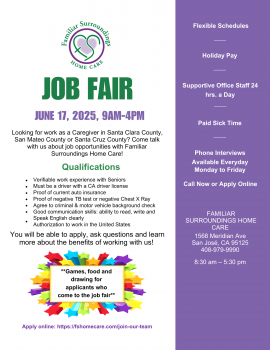
If you are having trouble getting into your Relias courses, it's usually your settings on your phone or computer. Here are some potential fixes that you can try. If you're using the app, Relias may tell you that you need to rotate your phone. If your screen does not rotate, it's probably because you have your "screen lock" on and need to turn it off. If you are using the website on your computer, and the class is not popping up, it's probably because you have a pop-up blocker on need to allow the Relias pop up. If you have any questions or are still having problems, please give the office a call and ask for Maria or Sarah in HR.