Screen Safety Tips to Help Seniors Protect Their Eyes
February 21, 2024

March is National Save Your Vision Month and it’s a great time for seniors to think carefully about things they can do to protect their vision and their eye health. Seniors now spend more time looking at screens than ever before, which can cause vision changes and eye health problems.
Seniors who use tablets, phones, and computers for watching movies and television, playing video games, or video chatting with family and friends need to take steps to protect their eyes from the damage that over-exposure to blue light can cause. Spending too much time on screens can also cause dry eyes, tired eyes, and other problems.
Seniors should have senior home care so that they have regular visits from someone that they can talk to in person. Senior home care can help seniors with transportation so they can get out of the house and off the screens to enjoy time outdoors and fresh air. Additionally, seniors who spend a lot of time looking at screens should do these things to protect their eyes:
Adjust Display Settings
Every tablet, phone, or computer has adjustable display settings that can be changed to help protect a senior’s eyes while they are using that device. Adjusting the brightness, contrast, and font size of the display will make the text easier to read for seniors and safer for their eyes.
Use Proper Lighting
Seniors shouldn’t be using devices in the dark. Adding lamps near the computer and the couch will help. Soft, indirect lighting is preferable to harsh, direct light sources that can cause glare and discomfort. While seniors are using screens during the day they may need to draw the curtains to filter harsh sunlight.
Take Frequent Breaks
Encourage seniors to take regular breaks from screen time to rest their eyes and prevent fatigue. The 20-20-20 rule is a helpful guideline: every 20 minutes, take a 20-second break and look at something 20 feet away to relax the eyes and reduce strain.
Limit Blue Light
Blue light emitted by screens can disrupt sleep patterns and cause digital eye strain. Seniors can reduce their exposure to blue light by using blue light filters or apps that adjust the color temperature of their screens, particularly in the evening hours when melatonin production is important for sleep. There are also blue-light-blocking glasses that seniors can wear while they are using electronic devices. Smartphones also have settings that can lower the amount of blue light emitted by the screen.
Keep Screens at a Safe Distance
Seniors should maintain a comfortable viewing distance from their screens to reduce eye strain and fatigue. The recommended distance is typically arm's length away, with the top of the screen at or slightly below eye level. Seniors can purchase stands and holders for phones and tablets that can be positioned far enough away from the couch or a chair to be safe.
Limit Screen Time Before Bed
Seniors should avoid using electronic devices in the hour leading up to bedtime to minimize disruption to their sleep-wake cycle. The blue light emitted by screens can suppress melatonin production, making it harder to fall asleep and negatively impacting overall sleep quality. Most experts recommend seniors turn off all screens at least 30 minutes before they want to fall asleep. Seniors also should avoid reaching for their phone first thing.
If you or your loved one is looking for Senior Home Care in Saratoga, CA, please call Familiar Surroundings Home Care.
Santa Clara County: (408) 979-9990
San Mateo County: (650) 353-9777
Santa Cruz County: (831) 480-3990